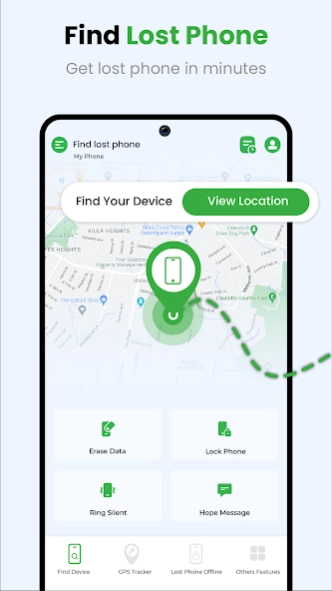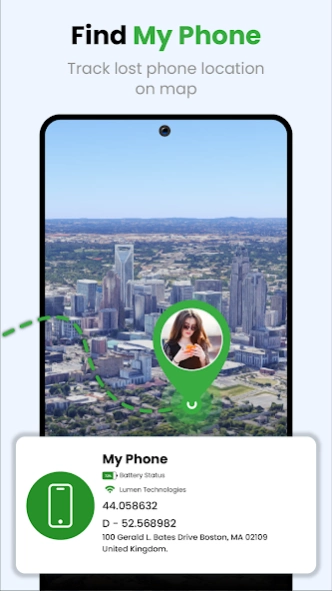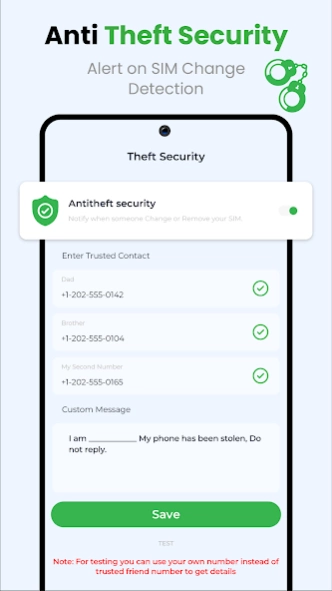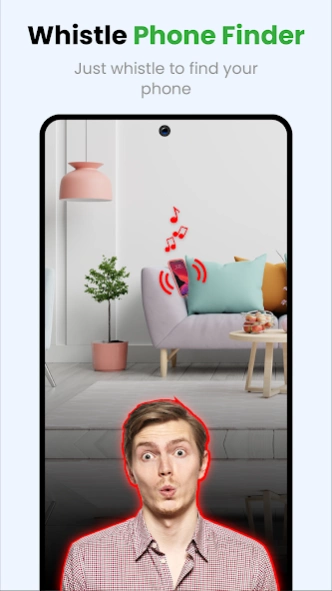Find My Phone: Phone Locator 7.6
Free Version
Publisher Description
Find My Phone: Phone Locator - Find my phone location tracker app for lost phone finder & GPS phone locator
Believe it or not:❓
✔Clap to find my phone
✔Whistle and then your lost phone will make a sound
✔Howling alarm when phone is taken out of your pocket
And more….100% truth
This advanced Find My Phone app to locate lost phone or stolen devices and tracking your current GPS location. Besides, this track phone app helps to find phone by clapping, whistling.This versatile app also helps capture intruder selfie and you never lose your phone & struggling to find devices lost all over the house again.
Explore this phone tracker app and ensure the safety of your phone. Let’s regain peace of mind with this reliable location tracker tool
🎯1-TOUCH to locate stolen phone or lost phone
Integrated with the latest GPS tracker detector technology, the phone locator app provides accurate current location information to find phone lost on the map. Effortlessly locate phones with the phone location tracker app's functionality.
🔒 Main Features of finding lost phone app:
- Phone locator when it is lost, stop “wheres my phone” everywhere
- Lock your phone and important data remotely when you lose your phone
- Set an auto message when your phone is stolen. Avoiding money transfer scam,...
- Whistle stolen phone, and then your phone will ring
- Clap for phone finder, and your phone will ring
- Alarms when removing your phone from your pocket, especially in crowded
- Capture intruder by takes selfie when someone enter wrong password
🔑 Lock your phone remotely to protect your private data from unauthorized access and maintain its integrity. Erase data from your lost phone finder to eliminate the risk of sensitive information in your stolen phone being compromised.
🌍View the exact phone location history and surroundings of your lost phone on the map, using the advanced GPS tracker. Pinpoint the altitude of your lost phone tracker with the pro-efficient Altitude Meter feature. Access the IP address to which your lost phone is connected for additional information.
📍Besides, you can save frequently visited places such as the office, gym, or club to expedite location retrieval if you forget your phone. Connect and add multiple devices to locate lost phone or other devices efficiently.
Offline Lost Phone Finder
🔊 Configure different indications and sounds to help find my device, locate your lost phone or device .
Trigger an alarm by whistling to draw attention to your lost phone's location. Activate the "Clap" feature to find my mobile by sound. Receive an intruder selfie by email if your phone is stolen or there is someone intentionally accessing your phone. This feature for capturing the location and the culprit.
🆘 Prevent pocket snatching with the anti-pocket snatching feature ,
This find my phone app enhancing the utility of mobile tracker app. After enabling this mode, your phone will automatically make a sound when someone takes your phone out of your pocket.
This phone search location app also auto alerts you if someone unplugs the charger while the device is charging. Stay informed with sim change notifications, receiving alerts when the sim is removed or replaced in your lost phone. Track the location history to monitor the movement of your lost phone.
💡 Overcome the fear of losing your phone with the Find My Phone Tracker app. Experience the convenience of phone locator, device finder, and track phone offline with the comprehensive features offered by the lost phone finder app
About Find My Phone: Phone Locator
Find My Phone: Phone Locator is a free app for Android published in the Themes & Wallpaper list of apps, part of Desktop.
The company that develops Find My Phone: Phone Locator is FeaturedApp. The latest version released by its developer is 7.6.
To install Find My Phone: Phone Locator on your Android device, just click the green Continue To App button above to start the installation process. The app is listed on our website since 2024-04-23 and was downloaded 2 times. We have already checked if the download link is safe, however for your own protection we recommend that you scan the downloaded app with your antivirus. Your antivirus may detect the Find My Phone: Phone Locator as malware as malware if the download link to com.findmyphone.trackmyphone.phonelocator is broken.
How to install Find My Phone: Phone Locator on your Android device:
- Click on the Continue To App button on our website. This will redirect you to Google Play.
- Once the Find My Phone: Phone Locator is shown in the Google Play listing of your Android device, you can start its download and installation. Tap on the Install button located below the search bar and to the right of the app icon.
- A pop-up window with the permissions required by Find My Phone: Phone Locator will be shown. Click on Accept to continue the process.
- Find My Phone: Phone Locator will be downloaded onto your device, displaying a progress. Once the download completes, the installation will start and you'll get a notification after the installation is finished.